Turning Points Analyzer
Items covered in this section:
Zigzag
The main idea of this module is finding the price points where the price movement changes its trend. To do that, we create a zigzag and look for these points by analyzing different proportions of zigzag swings. This idea is very close to Elliot Wave Theory, but the goal here is to provide the universal tool that allows to reveal hidden patterns in zigzag.
Consider the zigzag created for IBM shares:
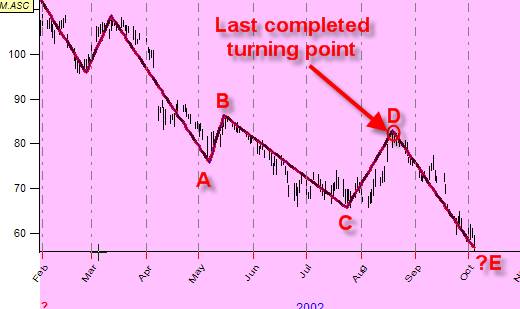
Here the turning point D is the last known turning point. This is Top turning point, the price trends downward after it. The goal now is to find the end of the downtrend movement. To achieve that, it is needed to know the height of D-E swing. In technical analysis the D-E swing is called a retracement. Determining the height of this retracement swing is required in order to anticipate the next Bottom turning point E.
The simplest approach to find the length of down D-E swing is to analyze the proportion between all preceding up and down swings using all available price history and performing the statistical analysis for these proportions. Once the most probable proportion is found, the height of D-E down swing can be determined using the height of previous C-D up swing.
Now, let's try this. After downloading the price history data, click this button:
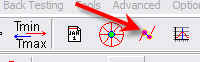
You will immediately get this screen:

The above chart is just an example, your screen may look different. Pay attention to two items here:
a) last turning point (August 19, 2002) is top, it means that the next turning point is going to be bottom;
b) the colored stripes on the right part of the screen correspond to the most
probable levels where the price can change its trend from the statistical point of view.
The red stripes correspond to more probable levels, while the blue ones correspond to less probable.
Critical zigzag height
The first parameter to be varied is the critical zigzag height:
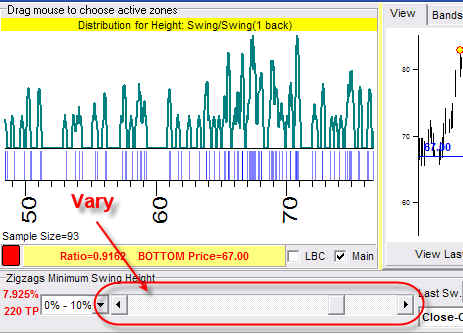
The program automatically recalculates statistical criteria and updates the Main screen. Thus you can observe all possible support levels very quickly, though always watch the last turning point, whether it is a top or a bottom.
Force
Next important option is "Force":
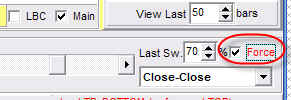
Set it to "ON", and you will get this:
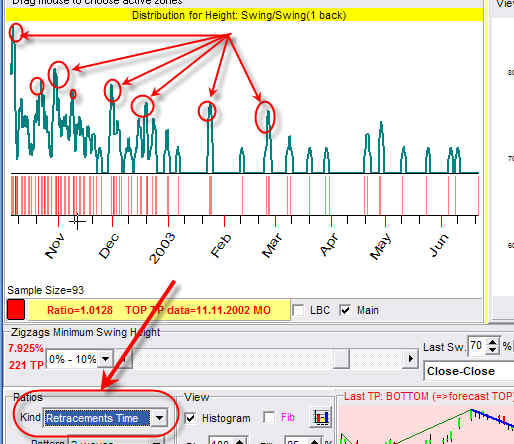
This option sets the last completed turning point as a bottom (September 30, 2002) and conducts the research looking for the next top. Formally the point Sep. 30, 2002 is not a bottom because we do not have enough uptrend movement to confirm it. We set this point manually: "If Sep. 30, 2002 is a bottom, what would be the most probable level for the top?".
Time Intervals
As a variation you can research time intervals between turning points and find the most probable dates for them:
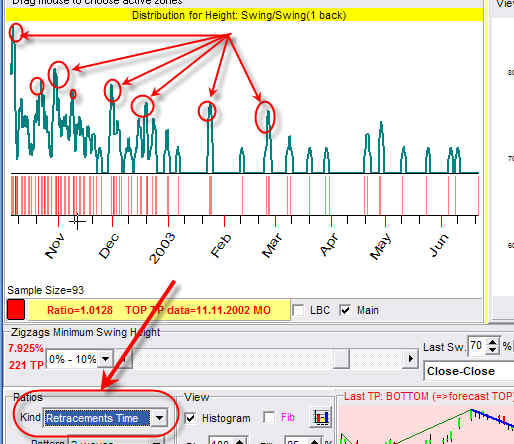
You can also analyze more complicated schemes, like research proportions between down swing D-E and up swing A-B (not swing C-D):
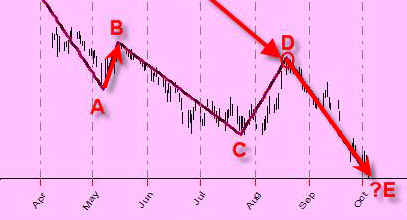
For this purpose use this option:
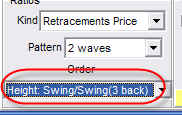
This concludes the Turning Point Analyzer Lesson. In the next lesson some useful features offered by Timing Solution will be discussed.