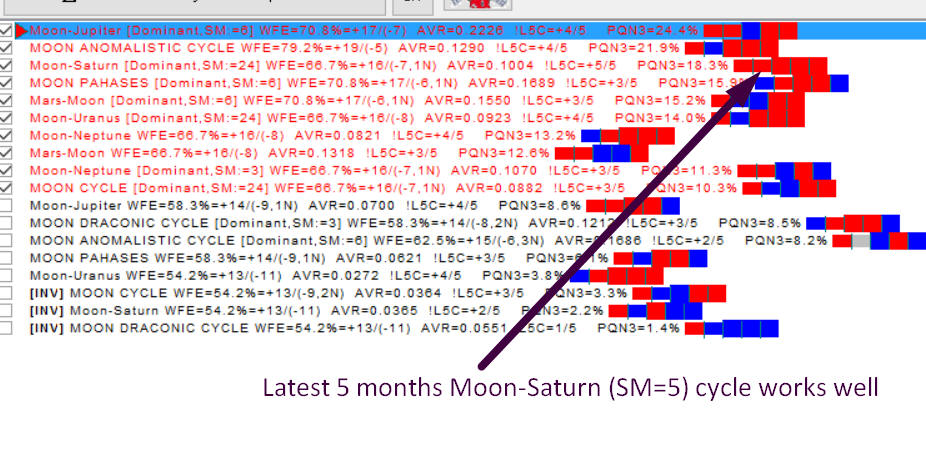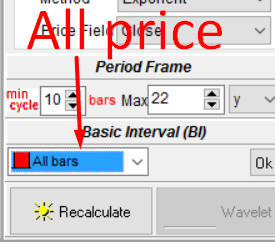 ,
,Composite Astro Expert module - working with dominant astro cycles
Definitions: Permanent and Dominant cycles, Stock Market Memory (SM)
In finance we deal with two kinds of cycles - permanent and dominant ones. Permanent cycles are cycles that work always and work the same way (like Juglar 9-11 years economical cycle). A hundred years ago such cycle worked the same way as it is working now; its period may change slightly, though in general it works the same.
A dominant cycle is a temporary cycle, the cycle that lives for a short time only and after that it does not work at all or works in a different way. The major parameter for a dominant cycle is stock memory or SM; it is an amount of periods when the cycle works in the same manner.
As an example, consider dominant 100-days cycles with the stock memory five (SM=5). We assume that this cycle works for 5x100=500 days, after that it does not work at all (dissappears) or works another way. That means that we should recalculate it after 500 days.
This is important: while working with Timing Solution software, you should keep in mind a kind of the cycle that you use.
For example, if you run Spectrum module to reveal the most active cycles and set this option:
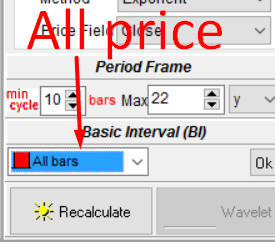 ,
,
you will find permanent cycles. In this case, the program tries to adjust the cycle using all available price history.
It is different, if you set this parameter as last 12 cycles (i.e. SM=12). In that case, the program will find dominant cycles with the stock memory 12:
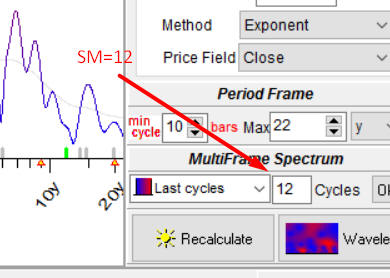
The same story is with Composite module used to reveal astronomical cycles.
This is the setting to calculate permanent Moon phases cycle:
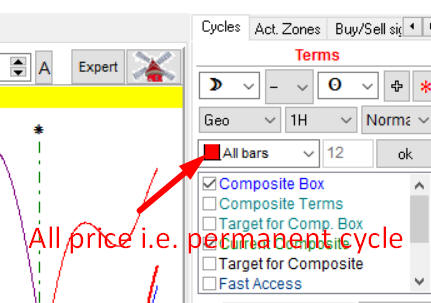
To calculate Moon phases dominant cycle with SM=12, you should set these parameters there:
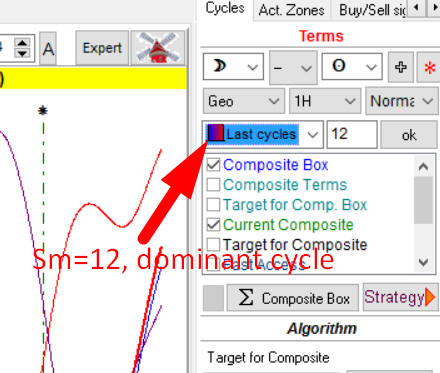
How it works
After downloading the price history, run Composite module ("Astronomy" button). Click there Expert button (this feature is available in Terra version only):
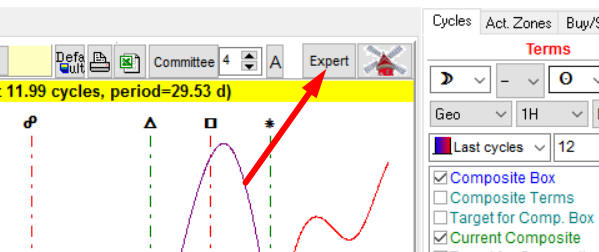
In this window choose a scenario, i.e. cycles you plan to analyze (Step #1). Then click "Run WFA" button (Step #2), and after some time while the program does necessary calculations, you will get the list of ranked astro cycles. Now we can work with these cycles (Step #3):
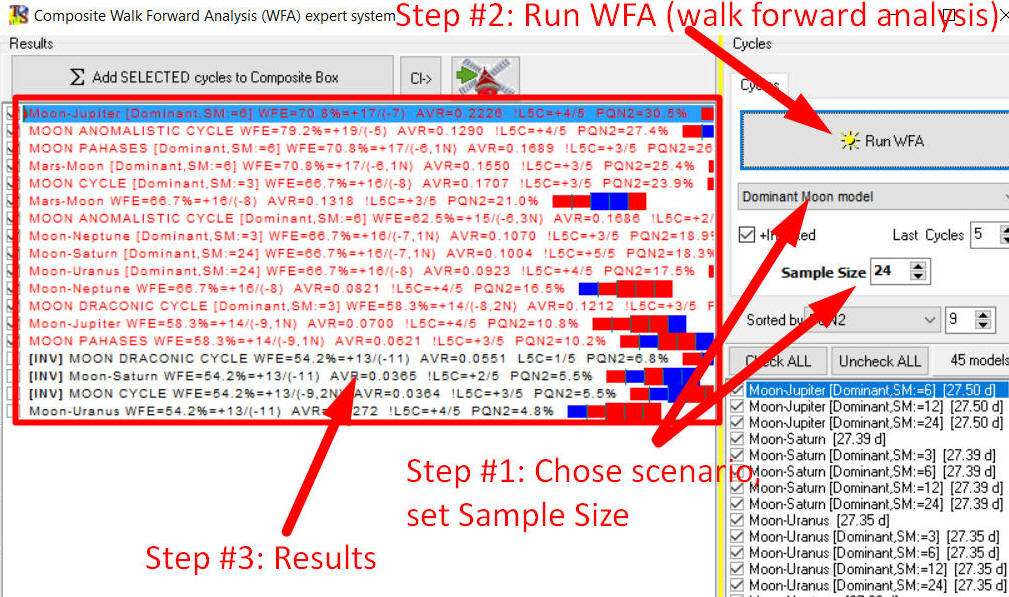
The program performs Walk Forward Analysis (WFA) for different astro cycles according to the selected scenario. (Scenarios are explained in the next section.)
Depending on the downloaded price history and the chosen scenario, the time of calculation varies; usually it takes less than one hour. It was a real problem for the earlier versions of this module as performing necessary calculations was a very time consuming task. In the latest update (November 2016), the speed of calculations for this module increased significantly, so it is more convenient to work with this module now.
After calculations done, you get the list with the information regarding the most promising cycles.
Look at this record:

It means that this is a permanent (not a dominant) cycle; walk forward
efficiency for this cycle is 58.3% ; it produces 14 good projection lines, 9 inverted
projection lines and
one neutral; the average correlation for these projection lines is 0.0627.
This string
it produces 14 good projection lines, 9 inverted
projection lines and
one neutral; the average correlation for these projection lines is 0.0627.
This string  shows the latest activity of this cycle:
within the last 5 cycles (five months) the projection line was good 3 times.
shows the latest activity of this cycle:
within the last 5 cycles (five months) the projection line was good 3 times.
Also look at PQN2=10.2%. It is a projection quality number; it combines as one value a walk forward efficiency and an average correlation. The bigger PQN2 value, the better the quality of the projection line (higher average correlation), and this projection line is more stable (higher walk forward efficiency).
WFA parameters are explained in this class: http://www.timingsolution.com/Doc/level_2/WFA/index.htm
This records means
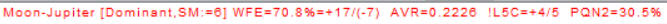
that this is a dominant cycle with the stock memory equal 6. In other words, this dominant cycle works for full 6 cycles (which is about 6 months); after that it should be recalculated or ignored as it may simply stop working. Walk forward efficiency for this cycle is 70%, i.e. in 70% cases it provides a good projection line. Average correlation is 0.22, and PQN2 is 30.5%. Moreover, this cycle shows a very good recent performance: within the last 5 months, 4 months projection lines were good. For better visualization the recent activity is displayed as red (good projection line) and blue (not good) bars:
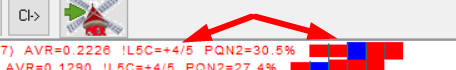
Now we can work with these cycles. Simply highlight any cycle from the list; the program immediately will set this cycle in Composite module, and its projection line will be displayed in the Main screen:
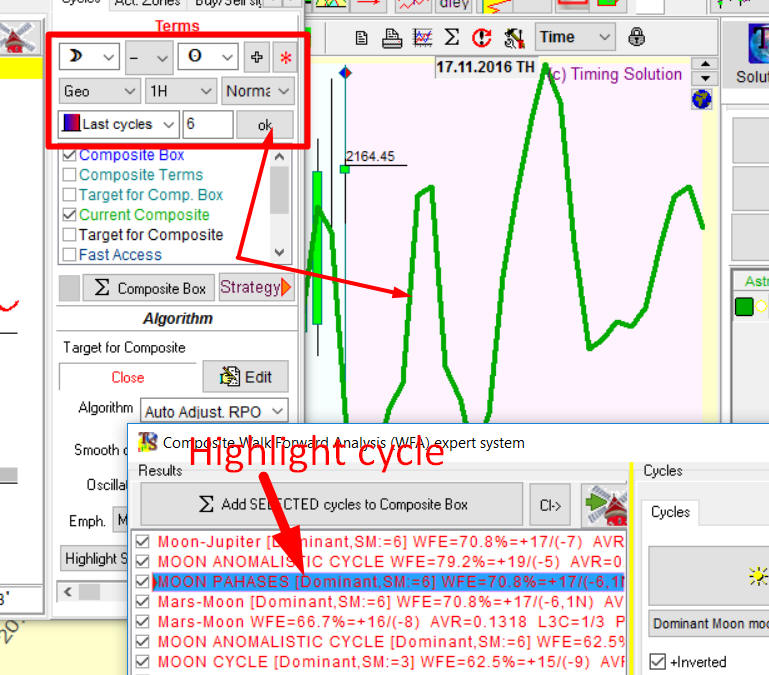
Here Moon phases cycle with SM=6 has been highlighted; accordingly we seen the Main screen how this cycle works.
Scenarios
We provide several scenarios for searching astro cycles:
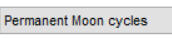
The first scenario looks for permanent astro cycles that work for your financial instrument. It analyses Annual, planetary phases, Moon based cycles etc. For permanent cycles we recommend to increase the sample size; set it to 50:
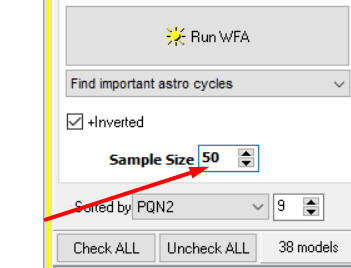
The second scenario includes tuning for these permanent cycles:
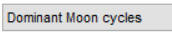
Tuning means finding the best smoothing orb and the oscillator to get a better projection line. Thus we can get more or less detailed projection line. These tuning parameters are here in Composite module:
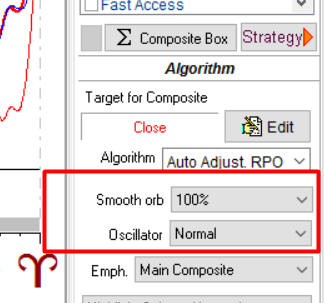
The tuning procedure optimizes these parameters.
The third option allows to find the best permanent Moon based cycles, cycles that always work in the same manner:
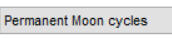
The fourth option finds the best permanent Moon cycles with tuning.
The fifth option:
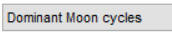
searches dominant (and permanent) Moon based cycles.
Next option allows to tune these Moon based cycles.
The last option allows to find dominant astro cycles:
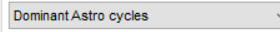
In other words, it searches dominant (and permanent) cycles for all planets.
Sample Size (SZ) parameter
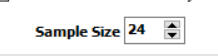
Here are general recommendations regarding sample size options:
- for permanent cycles use bigger SZ; set it to 50 or for Moon based cycles 100, or even 200;
- dominant cycles work for some restricted period only, so you have to use smaller SZ. By default we use SZ=24; for Moon based cycle it means that this cycle works the similar way within 24 months, i.e. two years. As for dominant cycles, you may play with smaller sample size. Try to set it to 12, i.e. we will look for the patterns that work within one year (for Moon based cycles). In this case pay attention to the last %X cycles parameter, i.e. the number of the last months when this cycle should work good; in this case, last several interval bars should be red ones, like this: