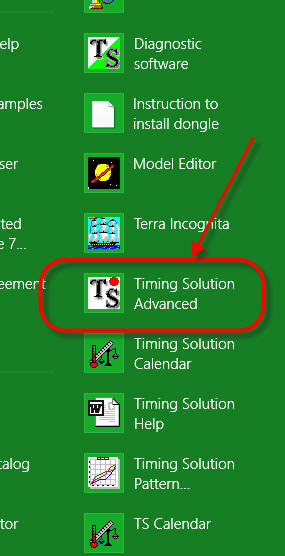
You will get a dialog window:
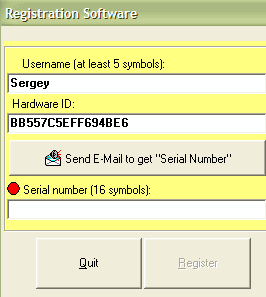
In this window, you need to enter your user name of your choice. Your Hardware ID (the unique number belonging to your machine) will be displayed automatically;
Hello, Timing Solution User!
Thank you for choosing Timing Solution software.
You get a standard package of the Timing Solution that includes these two items:
1) the installation CD with the program's version that works with Hardware Key;
2) the Hardware key itself
You are also able to get the program's version with Electronic Key. In this case, you will download the program through the Internet.
Hardware Key version
To install the version with Hardware Key, install the program from the installation CD and plug the Hardware Key in your computer. The installation CD and Hardware Key are shipped to you by mail and form a standard package of Timing Solution.
Thus, you can run this version of the program anywhere you want. Every time, you need only to:
Electronic Key version
The Electronic Key version works only on the computer where you have installed the program initially.
To install this version, you need to do these things just once:
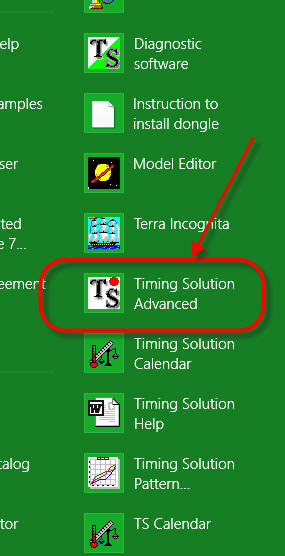
You will get a dialog window:
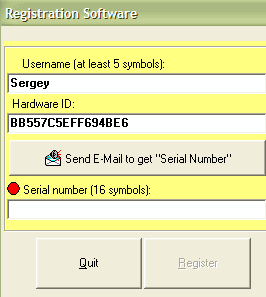
In this window, you need to enter your user name of your choice. Your Hardware ID (the unique number belonging to your machine) will be displayed automatically;