Timing Solution Mobile
Timing Solution Mobile is online subscription-based service for stock market traders worldwide. Its first and obvious purpose is to bring some of Timing Solution functionality online and give you an opportunity to monitor the projection lines of your chosen financial instruments on any device – your laptop, phone or tablet, any time, anywhere. TS Mobile is a good addition to the desktop version of Timing Solution software, Advanced or Primo (if you have one).
It is a valuable tool for traders and investors who are not yet familiar with Timing Solution software.
TS Mobile gives you access to over 100,000 instruments and allows working with them in multiple ways:
Predictable Zones
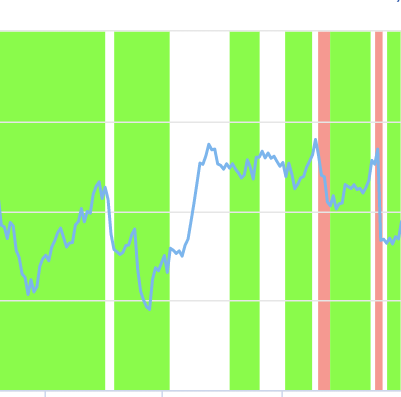
Use TS Scanner Techniques to find tradable instruments based on their Predictable Zones.
Astro & QSpectrum Models
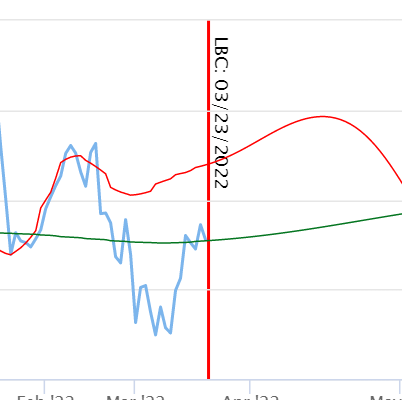
Apply original TS Astro and QSpectrum Models to create a Projection Line for an Instrument.
Intermarket Analysis
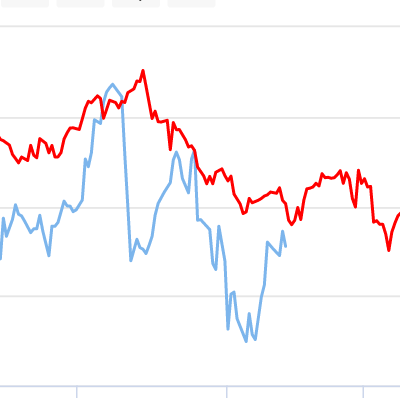
Use Intermarket analysis to find Leading Indicators for your Instrument.
TS Mobile Features:
- Access to End-Of-Day data for over 100,000 instruments worldwide. This includes stocks, indexes, futures, commodities, forex, and crypto.
- Ability to create your own projection line using Timing Solution's most popular models - Astronomical Cycles and QSpectrum Cycles.
- Quick access to results of Intermarket Analysis with a focus on finding best leading indicators for your instrument.
- Ability to find Predictable Zones for your instrument, i.e. time periods within a year when an instrument has a strong chance to follow a certain direction. Alternatively, the ability to find tradable instruments for a specified time period.
- TS Users: Download any of the instruments into TS Software for deeper analysis.
Subscribe to Timing Solution Mobile
TS Mobile can be used as a stand-alone product.
Standard Subscription: $40/month. To subscribe please go to:
IMPORTANT: If you are a registered user of TS Primo, TS Advanced or TS Scanner software, your TS Mobile subscription will be significantly lower.
Email us at support@timingsolutionmobile.com to find out if you qualify for a discount.
For active participants of Terra Incognita project, TS Mobile is free of charge.
Predictable Zones
TS Mobile uses its special scanning techniques to find financial instruments that you may consider trading. Saving you lots of time and effort, TS Mobile analyses over 100000 of stocks, ETFs, futures, and others to identify what instruments you could trade within a specified time period. This analysis is done in the background, allowing you to view the results instantaneously.
Using TS Mobile as a scanner is very easy:
- Select your search criteria as in Figure 1.
- Click Search and view the results like (as shown in Figure 2).
TS Mobile shows Predictable Zones for any chosen instrument right on the price chart, helping you to better time your possible trades. An example is shown in Figure 3.
If you do not wish to see Predictable Zones on your chart, uncheck the option 'Display Predictable Zones' right under the price chart.
Additionally, a detailed Predictable Zone breakdown is shown right below the chart. Clicking on a specific zone reveals how this particular zone performed over the last 12 years. Example of that is shown in Figure 4.
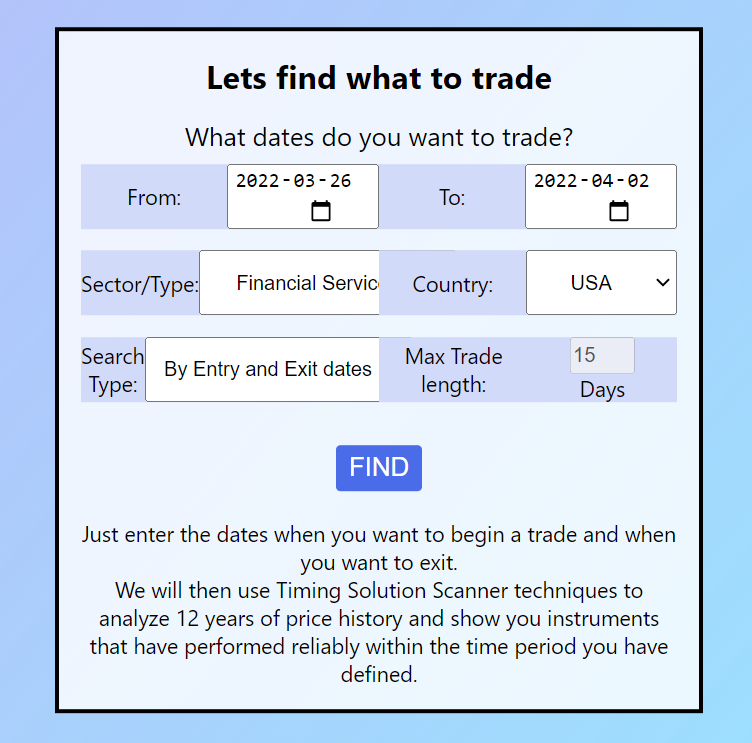
Figure 1. Recommended Stocks Search Screen
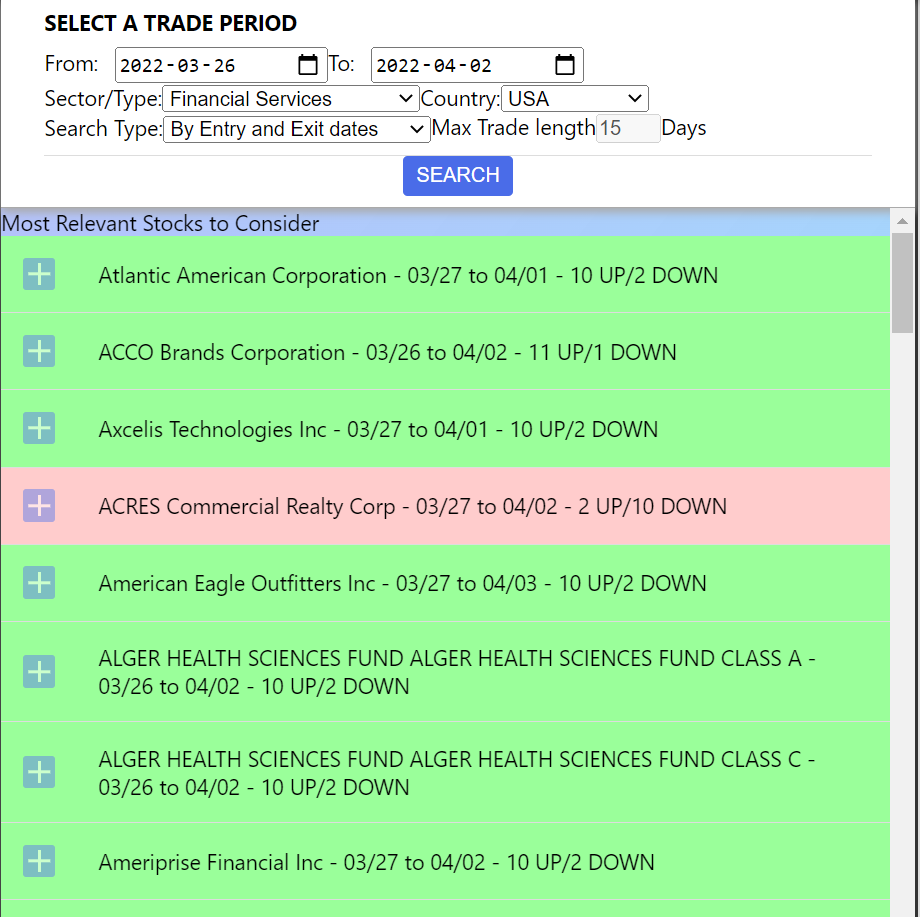
Figure 2. Search Results
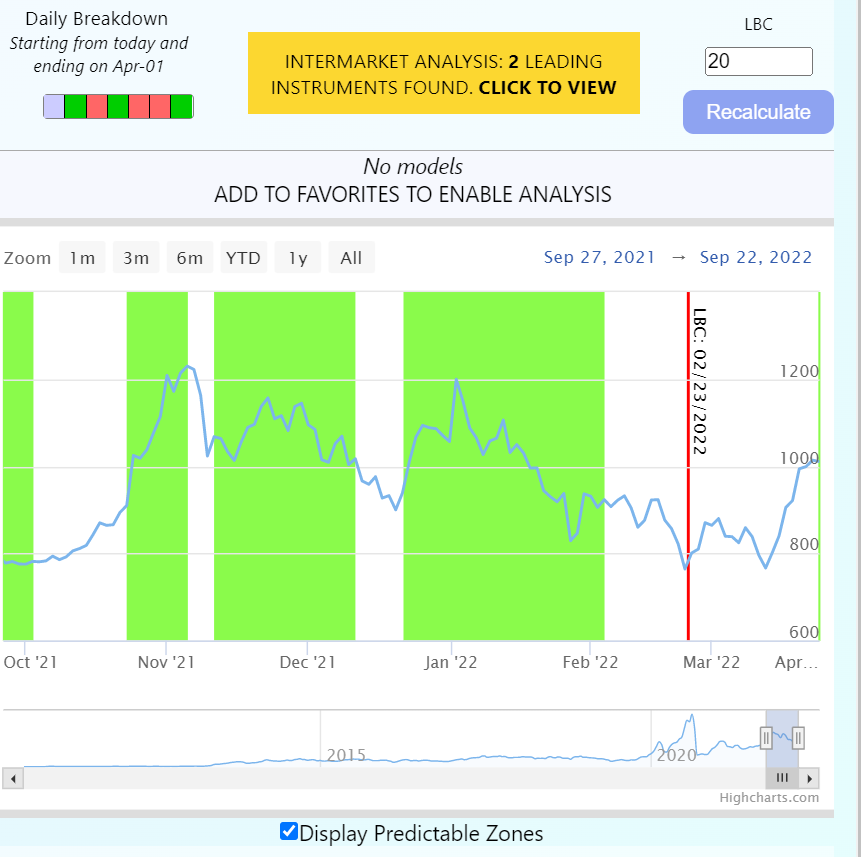
Figure 3. Predictable Zones on the Main Price Chart
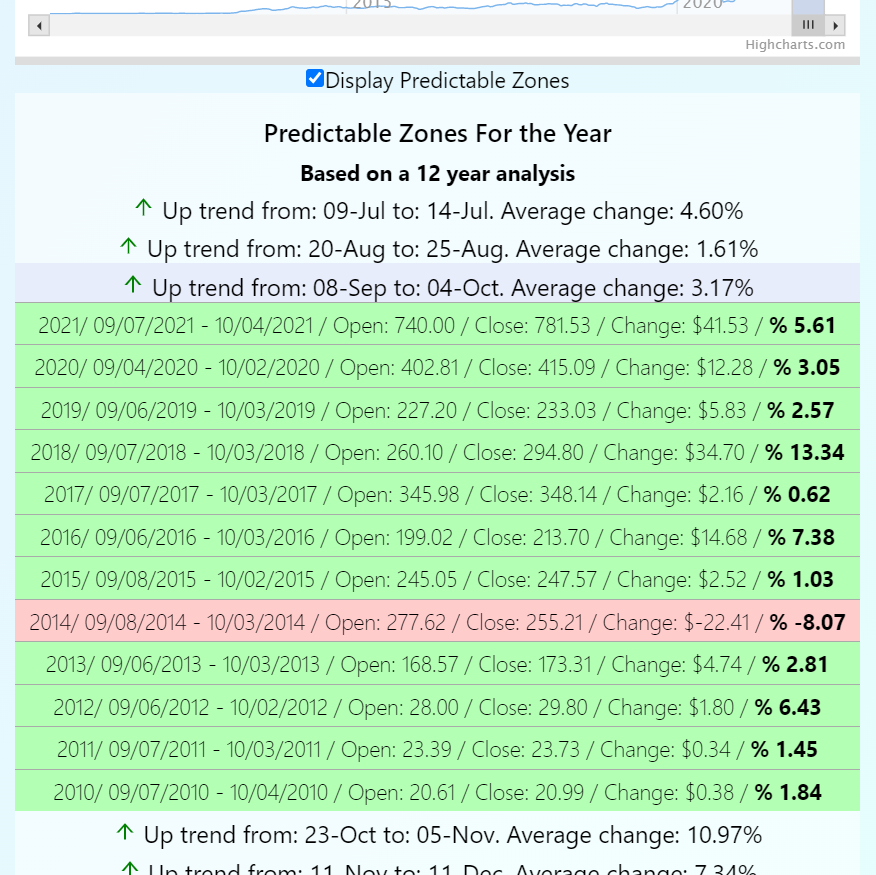
Figure 4. Predictable Zone breakdown
Astro and QSpectrum Models
TS Mobile allows you to create a Projection Line using one of two models: Astronomical Cycles and QSpectrum Analysis. The same algorithms as in any version of Timing Solution software are applied to achieve this. You may want to see a brief introduction to Astronomical Models here and to QSpectrum Analysis here.
Setting up a projection line using either model is easy:
- Open the "Add Model" dialog as shown in Figure 5. Select either Natural Cycles (Astro) or QSpectrum
- For Astro Cycles: select the parameters as shown in Figure 6. Clicking Submit will end up with displaying a result similar to Figure 7.
- For QSpectrum: wait unil the dialog finishes loading and then select parameters as shown in Figure 8. Note: Changing any parameters in a boxed area will require you to Re-generate the periodogram. Until then a model cannot be submitted
- For QSpectrum: Select which of calculated cycles to use in your model and click submit. Different cycles are shown on the right side of the dialog. The new projection line will then be displayed for QSPectrum model as in Figure 9.
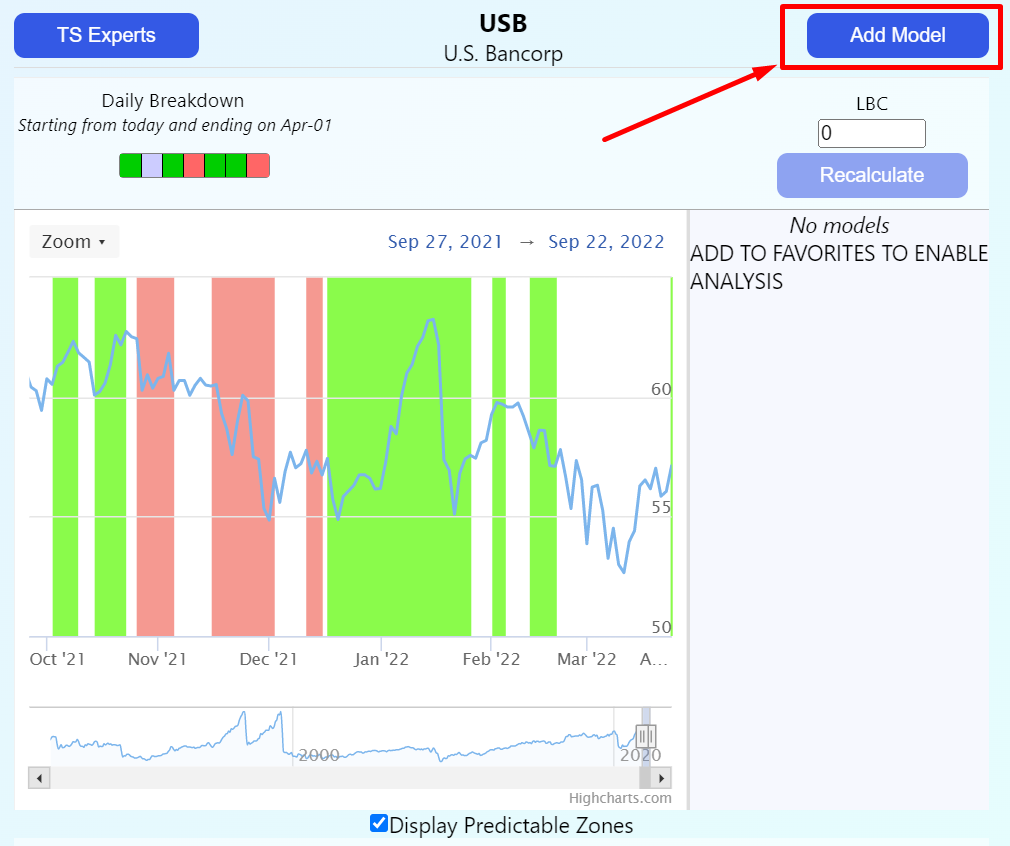
Figure 5. Add Model Dialog Location
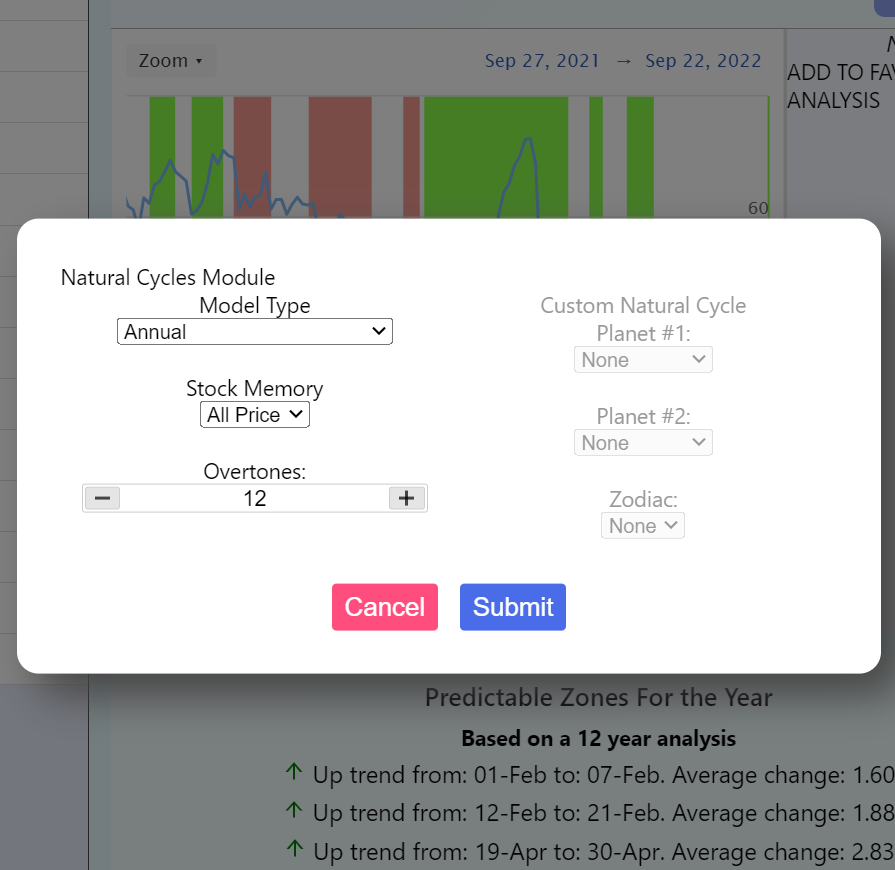
Figure 6. Astro Cycles Dialog Example

Figure 7. Astronomical Model Result on Main Chart
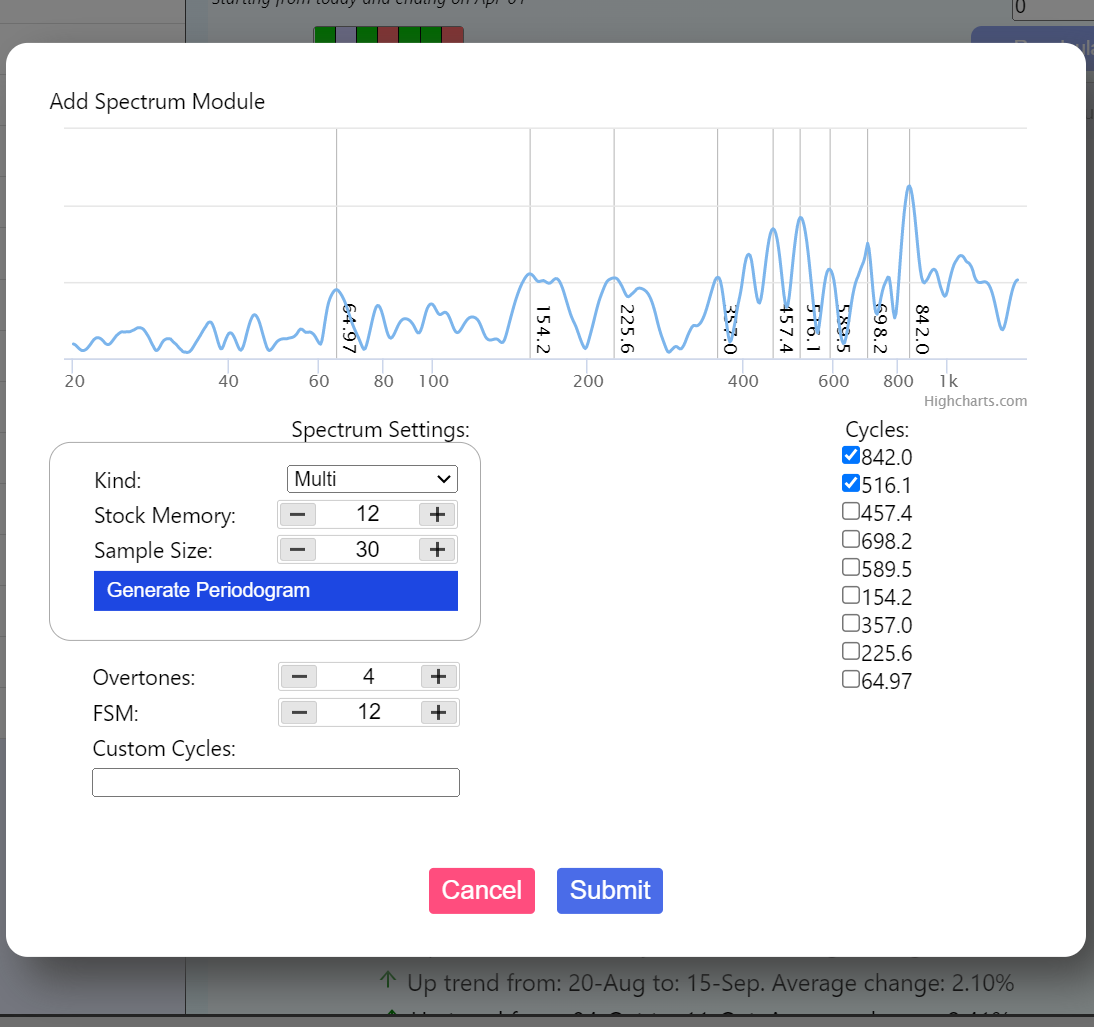
Figure 8. QSpectrum Dialog Example

Figure 9. QSpectrum Model Result on Main Chart
Intermarket Analysis
TS Mobile allows you to find other instruments that have behaved similarly to instrument in question. Like Predictable Zone analysis, this intense analysis takes place in the background allowing you to see the results as soon as you load up an instrument.
To access Intermarket Results, you can either click on the banner or select "TS Experts" as outlined in Figure 10.
Intermarket dialog will appear, similar to the one in Figure 11. On the left hand side, you will see a list of leading indicators. Clicking on each one will show how it relates to your main instrument.
You can also check "Show on Main Chart" to display the Leading Indicator along with your other models on the Main Price Chart. Results will be shown similar to Figure 12.
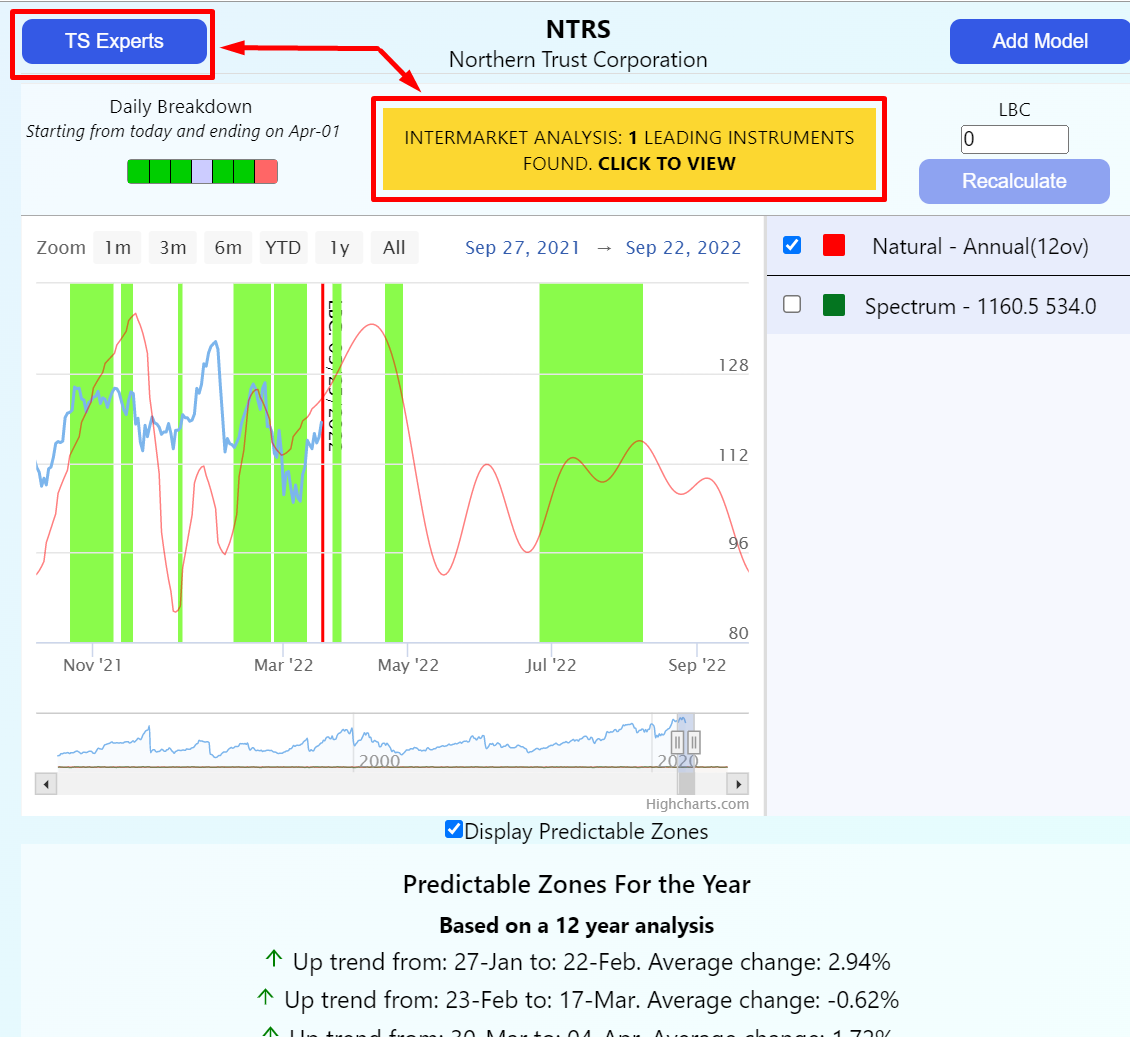
Figure 10. Ways to open Intermarket Dialog
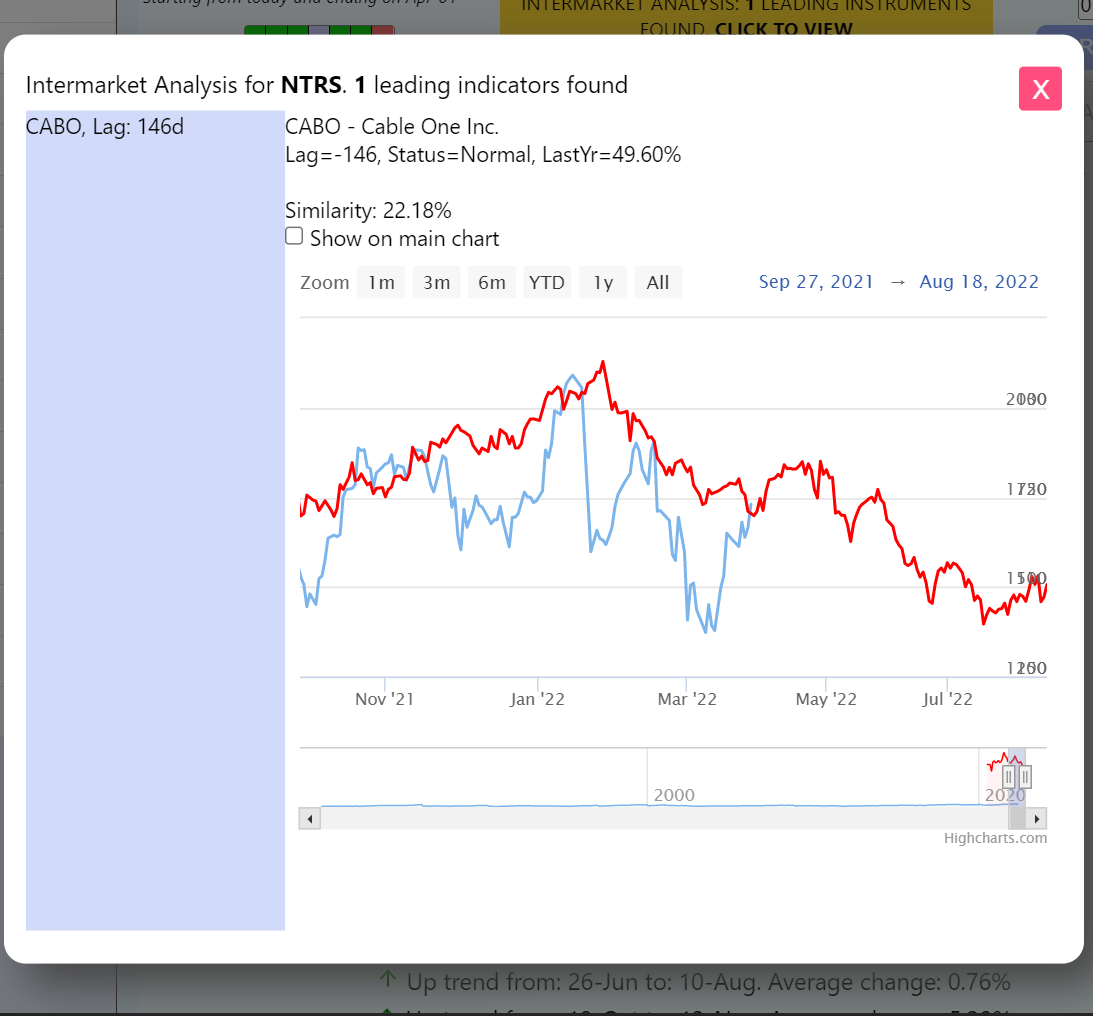
Figure 11. Intermarket Dialog
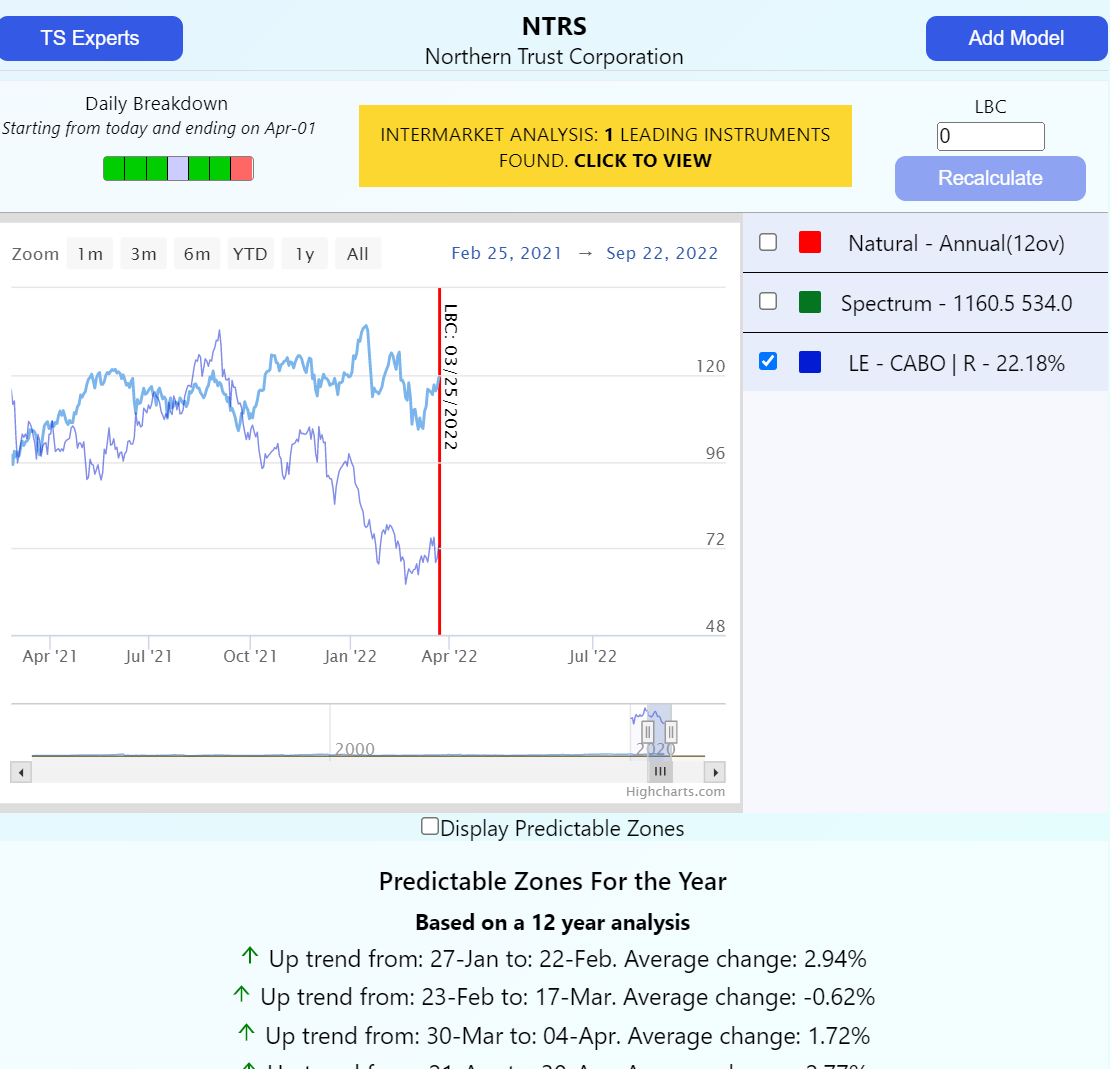
Figure 12. Intermarket results shown on Main Price Chart
Subscribe to Timing Solution Mobile
TS Mobile can be used as a stand-alone product.
Standard Subscription: $40/month. To subscribe please go to:
IMPORTANT: If you are a registered user of TS Primo, TS Advanced or TS Scanner software, your TS Mobile subscription will be significantly lower.
Email us at support@timingsolutionmobile.com to find out if you qualify for a discount.
For active participants of Terra Incognita project, TS Mobile is free of charge.