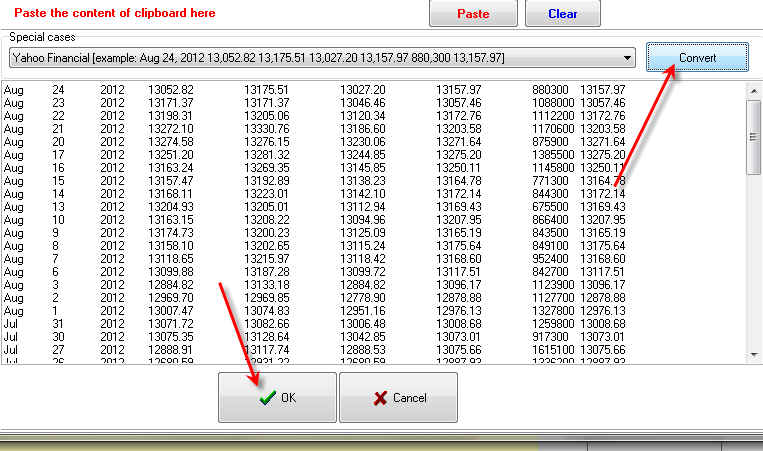Updating DJIA from Yahoo financial service
Yahoo does not allow to download Dow directly now. You can download other financial instruments like SNP500, Gold ... but not Dow.
In order to update Dow open Yahoo financial service, click Dow:

Click "Historical Prices" and you will get the table with quotes for Dow:
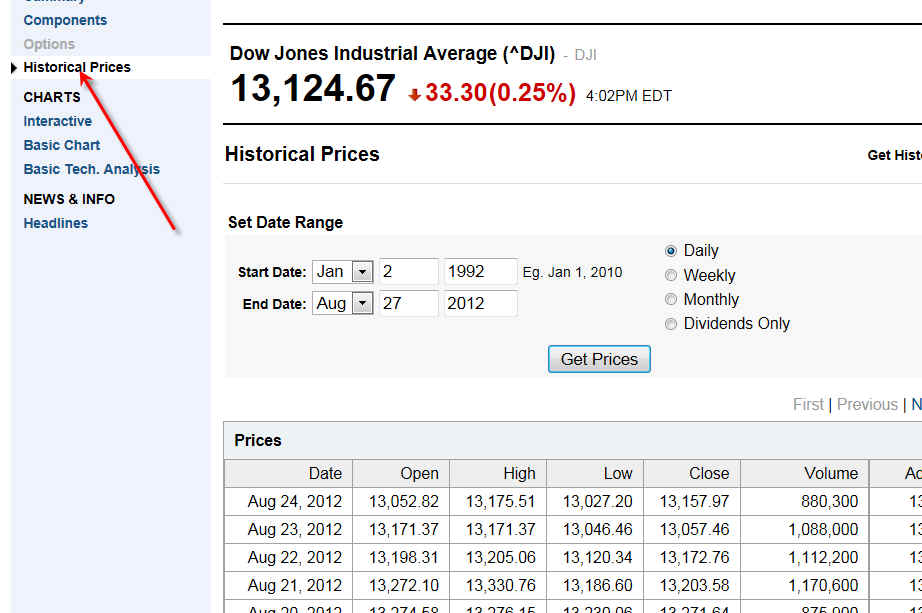
Highlight the whole table with financial data and copy it into clipboard ("Ctrl-C"):
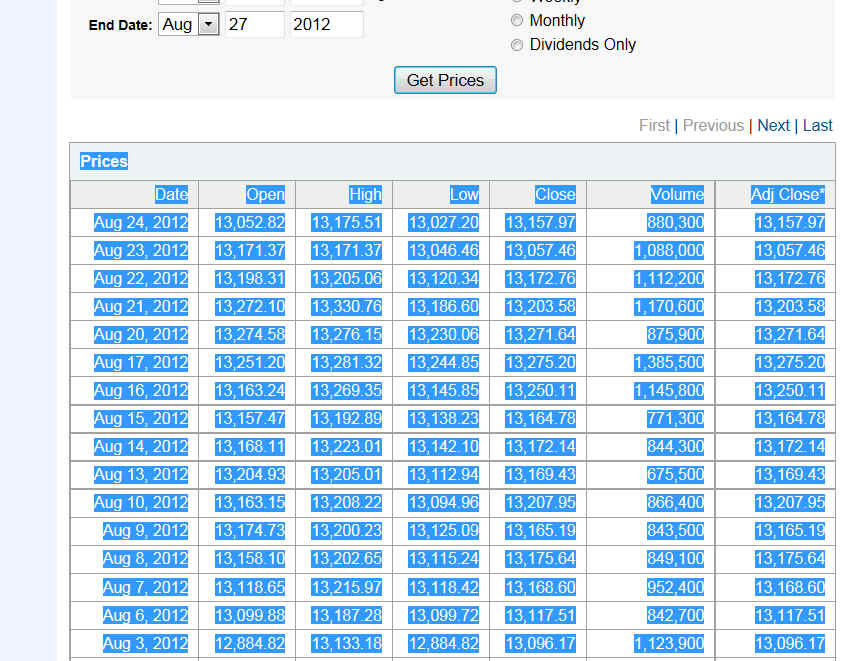
Run Timing Solution:
first download the existing file with historical data for Dow and after click "More" button in "Update" section and choose "from Clipboard and Yahoo" menu:
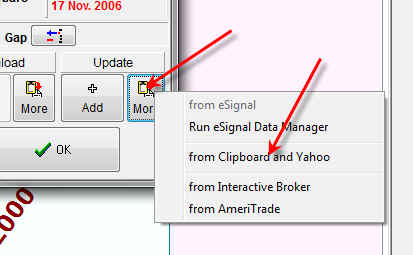
Click "Paste" button to paste information from clipboard:
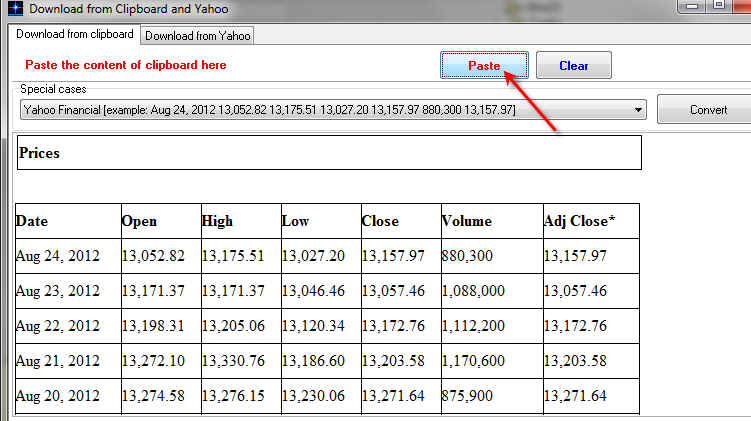
Be sure that you have selected the whole table in Yahoo. If you will get something like this after pasting the table into Timing Solution:
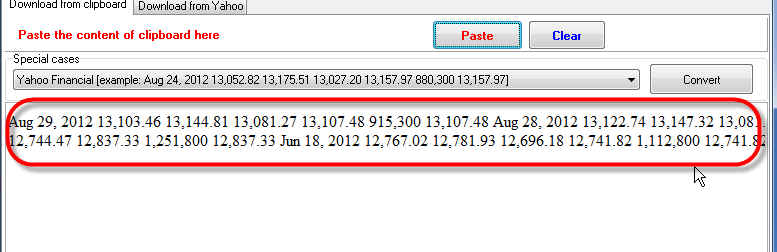
it means that you have selected only a part of the table instead of the whole thing.
Click "Convert" button to make this data readable and click "OK":